Which AirTag for Android You Should Choose?
Introduction
Finding the perfect device to help you track your belongings is easier than ever, with the increasing popularity of AirTags and similar Bluetooth trackers. But what if you're an Android user? Are AirTags compatible with Android devices, and if so, which AirTag Android option should you choose? In this article, we’ll explore the best solutions available for Android users, including the AirTag Android options and alternatives such as the MILI Android Tag. We will guide you through the factors you need to consider and help you make an informed decision when choosing a Bluetooth tracker for your Android device.
1. Understanding the AirTag and Its Compatibility with Android
Apple’s AirTag has quickly become one of the most popular Bluetooth trackers on the market, thanks to its integration with Apple’s ecosystem. Designed to help users locate lost items, AirTags work seamlessly with iPhones and iPads. However, as an Android user, you might be wondering if AirTags can work with your device and, if so, how well.
AirTag Android compatibility is limited in several ways. While AirTags don’t natively support Android devices, Apple has made certain features accessible via the Find My app on Android. This includes the ability to track AirTags using the “Tracker Detect” app, which was introduced to allow Android users to scan for AirTags nearby.
However, the experience with AirTags on Android is not as polished as it is on Apple devices. Features such as live tracking and seamless notifications may not be available, and you won’t have full access to the Find My network. This makes AirTags less ideal for Android users who need a more integrated solution.
2. MILI Android Tag: A More Android-Friendly Alternative
For Android users, a solution like the MILI Android Tag could be a much better option. Unlike AirTags, which are primarily designed for Apple products, the MILI Android Tag is built with full compatibility for Android devices in mind. With the MILI Android Tag, you get a seamless experience that works natively with Android phones without any limitations.
One of the key advantages of the MILI Android Tag is its ability to connect and interact with Google’s Find My Device network, ensuring precise location tracking through nearby Android devices. This is a feature that AirTags can’t offer for Android users. Additionally, the MILI Android Tag supports proximity search with sound, which allows you to quickly locate your lost items by triggering an audible alarm.
For those who want a reliable, fully integrated tracking device with their Android phone, the MILI Android Tag is a standout choice.
3. Key Features to Look for in an AirTag Android Alternative
When shopping for an AirTag Android alternative, it’s important to consider certain features that will make your tracking experience smooth and effective. Here are the key features you should look for:
a. Compatibility with Android Devices
As previously mentioned, not all Bluetooth trackers are created equal. While Apple’s AirTags work flawlessly with Apple devices, Android users often face limitations. The MILI Android Tag is designed to be fully compatible with Android devices, making it a superior choice for Android users compared to AirTags.
b. Integration with Google’s Find My Device
Google’s Find My Device network allows Android users to track their devices and items using nearby Android devices. This network is a significant advantage over the AirTag Android experience, which lacks such integration. MILI Android Tag leverages this network to offer precise and efficient tracking.
c. Durability and Design
The tracker you choose should be durable enough to handle daily wear and tear. MILI Android Tag offers a sturdy design that ensures longevity and durability, making it ideal for various items such as keys, wallets, or backpacks.
d. Sound and Proximity Alerts
A Bluetooth tracker that can play sound to help you locate your items is essential. The MILI Android Tag provides this feature, which makes it easy to find your lost belongings. The AirTag Android options don’t always have a comparable sound and proximity alert feature for Android users.
4. MILI Android Tag vs. AirTag Android: Pros and Cons
When comparing MILI Android Tag with AirTag Android, there are several factors to consider. Let’s break down the advantages and disadvantages of each option to help you decide which one suits your needs.
MILI Android Tag Pros:
- Full Android compatibility, no third-party apps required
- Access to Google’s Find My Device network
- Proximity search with sound for easy location
- Robust and durable design
- Affordable compared to AirTags
MILI Android Tag Cons:
- Limited integration with Apple’s ecosystem (not ideal if you own both Apple and Android devices)
- May not have the same brand recognition as Apple’s AirTag
AirTag Android Pros:
- Seamless integration with Apple devices
- Access to the Find My network for Apple users
- High-quality build and design
AirTag Android Cons:
- Limited functionality for Android users
- Requires the Tracker Detect app for Android devices
- Higher price point compared to MILI Android Tag
5. How to Set Up and Use the MILI Android Tag
Setting up the MILI Android Tag is straightforward and designed to be as user-friendly as possible. Here’s a simple step-by-step guide to help you get started:
-
Download the MILI App: First, download the MILI app from the Google Play Store. The app is specifically designed to work with the MILI Android Tag, offering you full control and functionality.
-
Pair the Tag with Your Android Device: Once the app is installed, open it and follow the prompts to pair your MILI Android Tag with your phone. The process is quick and easy, requiring you to enable Bluetooth and location services.
-
Track Your Items: After the initial setup, you can begin using the MILI Android Tag to track your items. Attach the tag to your belongings, and use the app to view the location on a map or trigger a sound to help you find your lost items.
-
Take Advantage of Proximity Alerts: MILI Android Tag also offers proximity alerts, ensuring you are notified when you are getting close to your tagged item.
Conclusion
When choosing the best AirTag Android alternative, the MILI Android Tag stands out as a clear winner for Android users. While AirTags are primarily designed for the Apple ecosystem and offer limited functionality on Android, the MILI Android Tag is built to offer seamless compatibility and a range of features that work natively with Android devices.
Whether you’re looking for precise tracking, durability, or a user-friendly experience, the MILI Android Tag delivers everything you need. AirTag Android users may experience some limitations, but with the MILI Android Tag, you can enjoy a truly integrated tracking solution for your Android phone.

Aktie:
AirTag for Android Phones
Is There an Android Equivalent for the Apple AirTag?