Häufig gestellte Fragen
Willkommen bei unseren FAQ. Wir freuen uns, Sie hier und als Kunden begrüßen zu dürfen.
Wir haben versucht, die häufigsten Fragen zu beantworten.
Technische Unterstützung
Nachfolgend finden Sie einige häufig gestellte Fragen zu den technischen Aspekten unseres Produkts
Wie wird ein Reset durchgeführt?
Stellen Sie sicher, dass Ihr MiTag eingeschaltet ist. Drücken Sie dann fünfmal und halten Sie die Taste ab dem fünften Mal gedrückt, bis Sie einen Piepton hören. Lassen Sie dann los. Dieser Vorgang muss innerhalb der Bluetooth-Reichweite abgeschlossen werden. Sie können versuchen, einen Ton abzuspielen, um zu prüfen, ob Sie sich in Reichweite befinden.
Wie koppeln?
- Schalten Sie Bluetooth und WLAN-Verbindung ein
- MiTag-Gerät einschalten
- Öffnen Sie die iOS-App „Wo ist?“
- Gehen Sie zur Registerkarte „Artikel“ und klicken Sie auf „Anderen Artikel hinzufügen“
Wie schalte ich aus?
5 Sekunden lang gedrückt halten, bis Sie 2 Pieptöne hören
Wie verbinde ich MiTag mit einem neuen Telefon?
- Sie müssen es aus der App „Wo ist?“ entfernen
- Dann müssen Sie es zurücksetzen
Why doesn’t it ring after connecting?
Ensure the item is not turned off or reset. After connecting, wait for about 30 seconds for the update to buffer. Once the “Find Nearby Devices” window appears, the sound will play.
Why doesn’t it ring after resetting and reconnecting?
The device wasn't removed from your phone after the reset. To fix this, go to the device list, select the original MiTag/LiTag, and it will start ringing.
Why is the item’s location not updating?
Make sure Location Services are enabled in your device settings. Check if the item is turned off, out of battery, or has been reset. Note that location updates may be delayed if your network connection is weak.
Was soll ich tun, wenn die Batterie leer ist?
- Nehmen Sie die Batterie heraus und setzen Sie sie wieder ein
- Ersetzen Sie die Batterie durch eine neue – Modellnummer ist CR2032
- Versuchen Sie, zurückzusetzen
- Kontaktieren Sie uns, wenn Sie Hilfe benötigen
Woher weiß ich, ob ich Dinge zurückgelassen habe?
Sie erhalten eine Benachrichtigung, wenn die Entfernung zwischen Ihnen und den von Ihnen zurückgelassenen Gegenständen die Bluetooth-Reichweite überschreitet.
Die Standortdaten aller bleiben privat?
Wie jedes Apple-Produkt ist „Wo ist?“ so konzipiert, dass Sie die Kontrolle über Ihre Daten haben. Standortinformationen werden nur dann an Apple gesendet, wenn Sie Ihr Gerät aktiv orten, es als verloren markieren oder „Letzten Standort senden“ aktivieren. Daten werden auf den Servern von Apple verschlüsselt und nicht länger als 24 Stunden gespeichert. Und wenn das „Wo ist?“-Netzwerk verwendet wird, bleiben die Informationen aller vertraulich – auch vor Apple.
Was soll ich tun, wenn ich es verloren habe?
Sie können den „Verloren-Modus“ in Ihrer „Wo ist?“-App öffnen, die Registerkarte „Gegenstand“ aktivieren und den verlorenen Gegenstand suchen, auf den „Verloren-Modus“ klicken, ihn aktivieren und ihn dann öffnen. Wenn jemand Ihren Gegenstand oder ein iOS-Gerät in der Nähe findet, wird auf Ihrem Telefon eine Nachricht für den Finder angezeigt.
Wie funktioniert es mit dem Find My-Netzwerk?
Wenn Ihr Gegenstand, MiTag oder Ihr „Wo ist?“-Netzwerkzubehör verloren geht, können Sie es in den Modus „Verloren“ versetzen. Dadurch wird der Standort verfolgt, Sie erhalten eine Benachrichtigung, wenn das Netzwerk gepingt wird, und Ihr Passcode wird zum Schutz Ihrer Daten festgelegt. Sie können auch anderen mitteilen, wie sie Sie erreichen können. Sie können Ihre Nachricht einfach auf dem Sperrbildschirm Ihres Geräts anzeigen oder mit ihrem Smartphone auf Ihr MiTag tippen, um Ihre Kontaktinformationen abzurufen und zu identifizieren, was Sie verloren haben.
Can I pair more than one MiTag/LiTag/MiCard Tracker to my phone?
Yes, you can add multiple MiTag/LiTag/MiCard Trackers to your device and rename them for tracking different items.
Can I pair the same MiTag/LiTag/MiCard Tracker to my android phone and iPhone?
No, it can only pair with one phone at a time.
Can my phone make the device beep when it's out of Bluetooth range?
No, it cannot.
Will my phone receive a notification if the item is out of Bluetooth range?
Yes, it will. If you haven't received a notification, please ensure that notifications are enabled in the app setting.
Why does the tag keep ringing continuously?
According to Google and Apple regulations, this product has an anti-tracking feature.
If the device remains stationary for 72 hours or more, it will automatically activate motion detection mode and start ringing continuously to prevent unauthorized tracking.
We recommend increasing the frequency of moving the item to avoid triggering the anti-tracking alarm.
Can I use it to track my pet, my kid, or an elderly family member?
Yes. It can be used as a tool.
App Compatibility
Below are some of our common questions about compatibility
What apps does MiLi work with?
Android: MiLi works with Google’s Find Hub. No extra app needed.
iOS: MiLi works with Apple’s Find My app. No extra app needed.
Which versions of Android and iOS are compatible?
Compatible with Android 9 or above, and iOS 14.5 or above.
Can I log in to the Dual System on two different systems (Android and iOS) simultaneously?
The Dual System is compatible with both Android and iOS devices. However, it can only be actively connected to one system at a time. This means that while you can use it on either platform, you will need to unpair it from one system before connecting it to the other.
Produkte
Nachfolgend finden Sie einige häufige Fragen zu unseren Produkten
Funktioniert es mit Android?
Unterstützt derzeit nur iOS-Geräte.
Sind diese „All Find My“-Produkte wasserdicht?
Ja, es ist IP65 wasserdicht.
How loud is the beep sound?
Around 85 dB.
Wie schneidet MiTag im Vergleich zum Apple AirTag ab?
MiTag funktioniert ähnlich wie Apple AirTag, ist aber mit iOS-Geräten kompatibel und günstiger.
What is the function of the button on the MiTag/LiTag/MiCard Android Tracker?
Currently, it has three functions:
Power on: Press once — it will emit a continuous beep sound.
Power off: Press and hold for 5 seconds — it will beep twice.
Reset: Press the button 6 times in a row — it will beep like when powering on.
How to replace the battery?
Refer to the markings on the back of the device and follow the instructions to open the back cover. You can then remove the old battery and replace it with a new CR2032 coin cell battery.
MiTag
LiTag
MiCard