How to Use Apple AirTags on Android: A Complete Guide
Apple’s AirTags are a fantastic tool for tracking lost items, from keys to bags to even pets. While designed with Apple’s ecosystem in mind, many Android users are curious whether they can take advantage of AirTags and their capabilities. In this article, we’ll explore how Android users can use AirTags, the limitations they might face, and alternative solutions, including the Mitag system, for tracking and managing lost items.
What Are AirTags?
AirTags are small, coin-shaped devices created by Apple to help users track personal belongings. Equipped with Apple's ultra-wideband technology and Bluetooth Low Energy (BLE), they connect to the Apple Find My network, enabling precise location tracking. Users can attach AirTags to bags, keys, wallets, or any other valuable items, and using the Find My app on an iPhone, iPad, or Mac, they can locate them with ease.
However, Android users often wonder: Can they use AirTags? Let’s break this down.
Can You Use AirTags on Android?
While AirTags are designed primarily for the Apple ecosystem, you can still use them on Android to some extent. However, there are a few limitations to be aware of.
-
Tracking AirTags Using the Find My App on Android:
Unfortunately, the Find My app, which is essential for tracking AirTags, is not available on Android. This means that you cannot use the native Apple service to locate AirTags through an Android device. You would need to rely on other features of AirTags or third-party apps to track them.
-
Scanning AirTags with NFC:
One of the standout features of AirTags is that they are equipped with NFC (Near Field Communication) chips. If you find an AirTag and it’s not your own, you can tap it with any NFC-enabled Android device, and the tag will provide information on the owner’s contact details (if they’ve set up their AirTag to be found). This makes it possible for Android users to interact with AirTags and potentially return lost items to their rightful owners.
-
Using AirTags as a Tracker:
As mentioned, AirTags don’t have full functionality on Android the way they do on Apple devices. You cannot use an Android phone to track an AirTag in real-time. However, if you lose an item with an AirTag attached, and it is within range of any Apple device connected to the Find My network, you can still track it via the Apple network. The caveat here is that you cannot see the item’s location directly from your Android device, but it might pop up on the web interface of Find My.
Limitations of Using AirTags on Android
While AirTags work well for iPhone users, Android users face some significant challenges. Here are the primary limitations:
-
No Dedicated AirTag App for Android: Apple’s Find My app is not available on Android devices, which means Android users can’t use the app to directly track AirTags in real-time. While AirTags are designed to be part of the Apple ecosystem, Android users can still interact with the devices in limited ways, as noted above.
-
Limited Functionality for Lost Items: Without access to the full Find My app, Android users can only use NFC to interact with AirTags when they find one. This means if you lose an item with an AirTag, you won’t be able to use an Android device to track its exact location. The item’s location will be updated through the Apple Find My network, but as an Android user, you’re left with little control.
-
Privacy and Security Concerns: Apple has built several privacy measures into AirTags to prevent stalking or unauthorized tracking. If an AirTag is separated from its owner and moving with you, your iPhone (or any Apple device) will notify you. While Android devices do not receive similar alerts, Apple has integrated a warning system to ensure that AirTags cannot be used to track people without their knowledge. For Android users, however, there’s no such built-in alert system.
Alternatives for Android Users: Mitag
If you're looking for a more Android-friendly alternative to Apple AirTags, Mitag is an excellent option. Mitag offers a comparable Bluetooth tracker experience that is designed to work seamlessly with Android devices. Here’s a breakdown of what Mitag offers:
-
Mitag for Android: Mitag works with both Android and iOS devices, offering cross-platform compatibility that AirTags lack. Mitag provides a tracking solution similar to AirTags but is designed with Android users in mind. With the Mitag app, Android users can easily track their personal items, receive notifications when they’re out of range, and locate lost belongings through a reliable Bluetooth connection.
-
Affordable and Reliable: Mitag devices are typically more affordable than AirTags, offering a budget-friendly option for users who want item tracking without the higher price tag. With a straightforward app, Mitag ensures that Android users have all the features they need without needing an Apple device to use their tracking system.
-
How Mitag Works: Just like AirTags, Mitag uses Bluetooth technology to communicate with your smartphone. Once you attach a Mitag tracker to an item, the app allows you to monitor its location. If the item moves out of range, you'll receive an alert. You can even use Mitag’s “crowd-sourced” feature, which helps locate your item if it’s out of range by relying on other users of the Mitag app who pass near your lost item.
-
Privacy and Security: Mitag places a strong emphasis on user privacy. Unlike AirTags, which rely on the Apple network, Mitag uses encrypted, decentralized tracking. This ensures that your personal data is never compromised, and only you have access to the location of your items.
How to Set Up and Use Mitag on Android
To use Mitag, follow these steps:
-
Download the Mitag App: Go to the Google Play Store and search for “Mitag.” Download and install the app on your Android device.
-
Create an Account: After installation, open the Mitag app and create an account. You’ll need to provide some basic information to start using the app.
-
Pair Your Mitag Tracker: Turn on your Mitag tracker and follow the in-app instructions to pair it with your Android device via Bluetooth.
-
Attach the Tracker to Your Belongings: Once paired, attach the Mitag tracker to the item you want to track. You’ll be able to monitor its location through the app.
-
Track and Receive Alerts: If you misplace your item, the Mitag app will help you locate it, and you’ll receive alerts if you go out of range. The app will also display the last known location of your item.
Why Choose Mitag Over Apple AirTags for Android?
While Apple AirTags are highly effective in the Apple ecosystem, Android users may find Mitag to be a better alternative for several reasons:
- Cross-Platform Support: Unlike AirTags, which are optimized for Apple devices, Mitag works seamlessly on Android and iOS devices.
- Real-Time Tracking: Mitag allows Android users to track items in real-time, something AirTags cannot do directly on Android.
- Privacy and Security: Mitag uses a decentralized, encrypted system that ensures your data is kept secure, unlike AirTags, which can raise concerns over privacy when interacting with Android devices.
Conclusion:
In conclusion, while AirTag for Android users may offer limited functionality, the integration with the NFC feature can still prove useful in returning lost items to their owners. Unfortunately, Android users will miss out on the full range of features that make AirTags so valuable for iPhone users, such as real-time tracking and full access to the Find My network.
If you are an Android user looking for a more comprehensive and tailored solution, Mitag presents a fantastic alternative. With its cross-platform compatibility, real-time tracking, and privacy-focused design, Mitag ensures Android users can efficiently track their personal belongings without compromising on functionality or security.

Aktie:
Airtag Detection on Android: Samsung Galaxy Tips & Tricks
Do AirTags™ Work with Android?