3 Ways Unknown Tracker Alerts on Android Help Keep You Safe
Introduction
In recent years, personal safety has become a growing concern in the digital age. With the rise of small, portable tracking devices such as Google AirTag and Mitag, the ability to track someone’s location has become increasingly accessible. While these devices are often marketed as tools to help you locate lost items, they also pose a significant threat when used maliciously. Fortunately, Android devices have integrated security features like unknown tracker alerts, which provide real-time notifications when a tracking device, like a Google AirTag or Mitag, is detected nearby. These alerts can help users maintain control over their personal security and privacy.
In this article, we’ll explore how Google AirTag and Mitag trackers work, how Android’s tracker alert system operates, and why these alerts are essential for safeguarding your privacy.
1. What Are Unknown Tracker Alerts?
Definition and Purpose
Unknown tracker alerts are notifications provided by Android devices when an unfamiliar Bluetooth tracker, such as a Google AirTag or Mitag, is detected nearby. These devices work by emitting Bluetooth Low Energy (BLE) signals to communicate with other devices. While these signals can be used for legitimate purposes like locating lost keys or bags, they can also be used to track people without their knowledge. The primary purpose of the unknown tracker alerts on Android is to protect users from unwanted surveillance and provide them with the information necessary to act swiftly if they are being tracked.
For example, if a Google AirTag is placed in your bag or attached to your car without your knowledge, Android’s alert system can notify you of its presence. This is particularly useful in preventing malicious tracking, whether by a stalker, an ex-partner, or any other individual with harmful intentions.
How They Work on Android Devices
Android devices detect unknown trackers by scanning for Bluetooth signals that don’t belong to any of the user’s known devices. Bluetooth-enabled trackers, like the Google AirTag and Mitag, broadcast signals to nearby phones or Bluetooth receivers. If your phone picks up these signals and the tracker isn't connected to your phone (i.e., it's not part of your device network), Android will issue a notification that an unknown device has been detected.
Once the phone identifies a tracker, the user is alerted with the following information:
- The type of device detected (e.g., Google AirTag, Mitag).
- The strength of the signal, indicating the proximity of the device.
- The option to make the tracker emit a sound (if applicable), helping users identify its location.
This alert is crucial because it gives the user a chance to investigate further before the tracker potentially gathers more data on their whereabouts.
2. The Threat of Tracker Devices like Google AirTag and Mitag
Overview of Google AirTag and Mitag
-
Google AirTag: Apple’s AirTag is a small, circular device that can be attached to belongings like keys, bags, or even vehicles. When paired with an Apple device, users can track the item’s location via the Find My app. While this feature is meant to help users find misplaced items, it can also be used for malicious purposes. A person could secretly attach an AirTag to your property, track your movements, and follow you without your consent. Apple has implemented certain anti-stalking measures, such as alerts that notify users if an AirTag is moving with them over time.
-
Mitag: Mitag is a lesser-known Bluetooth tracking device with similar functionality to Google AirTag. It allows users to track items in real time and is widely available for purchase. Although Mitag is not as well-known as AirTag, it can be used in similar malicious ways. It can be placed in bags, on vehicles, or hidden in clothing to track a person’s movements. The potential misuse of Mitag is just as significant as that of AirTag, and Android’s unknown tracker alerts help protect against both.
The Risk Posed by Unwanted Tracking
The primary risk of Google AirTag and Mitag is their ability to silently track your movements without your knowledge. These devices are small, lightweight, and difficult to detect with the naked eye. If a malicious actor places one of these trackers on your person or property, it can follow you around, tracking your movements over time and potentially gathering sensitive information about your routine, habits, and location.
For instance, if you’re unaware that a tracker has been placed on your car, someone could track your daily commute, know when you’re home or away, and even plan actions based on your movements. This type of covert surveillance can lead to serious privacy breaches, security threats, or even physical harm in extreme cases.
3. How Unknown Tracker Alerts Help Protect You
Real-Time Detection and Notifications
Android devices use advanced Bluetooth scanning technology to detect nearby devices emitting signals. This includes trackers like Google AirTag and Mitag. When an unfamiliar Bluetooth tracker is detected, your Android phone sends an alert. This notification includes key information such as the type of tracker and its proximity. This real-time feedback helps users respond quickly to suspicious devices, especially in environments like parking lots or public places where malicious trackers may be more likely to be placed unnoticed.
Identifying Suspicious Devices Nearby
Once the Android phone detects a nearby tracker, it checks whether the device is already known or connected to the phone. If it is not recognized, the phone issues an alert. The alert might also contain the signal strength, which gives users an idea of how close the device is to their location. If the tracker is a Google AirTag, for example, the Android phone will display its identification details, allowing the user to take steps to locate the device.
In some cases, you can use your phone to make the tracker emit a sound, which can help pinpoint its location. This feature is especially useful if the device is hidden in a bag, car, or clothing.
How Android’s Unknown Tracker Alert System Works
The unknown tracker alert system works by continuously scanning for Bluetooth signals that belong to devices not previously paired with your phone. It does this by searching for BLE signals in the vicinity. If an AirTag or Mitag is within range and is not part of your regular Bluetooth connections, Android will send a notification warning you that an unknown device is nearby.
These alerts are often paired with additional features like:
- Persistent Notifications: Alerts may persist until the tracker is found or the user takes action.
- Proximity-based Alerts: The strength of the signal can help you determine if the tracker is close, allowing you to take immediate action.
- Tracking the Tracker: Some systems allow you to trace the device back to its location by pinging it or observing the signal pattern over time.
4. Why Google AirTag and Mitag Aren’t Just for Finding Lost Items
While the primary function of Google AirTag and Mitag is to help users locate lost or misplaced items, the small size and Bluetooth connectivity of these devices make them perfect for malicious tracking. In fact, Apple has received numerous reports of people finding hidden AirTags placed on their vehicles, in their bags, or in their personal belongings, which is a serious violation of privacy.
Despite Apple’s efforts to add anti-stalking features, like notifying users when an AirTag is moving with them, these trackers can still be used without detection if a person is not aware of the tracking technology in their environment. This is where Android’s unknown tracker alert system becomes critical. By providing real-time notifications, Android devices give users the tools to detect and respond to these threats before they escalate.
Conclusion: The Future of Tracker Alerts and Personal Security
In the modern age, personal security extends beyond physical safety—it includes the protection of privacy in the digital realm. Devices like Google AirTag and Mitag offer both conveniences and risks, and unknown tracker alerts are one of the most effective tools for countering the malicious use of these trackers. With Android’s growing ability to detect Bluetooth trackers, users have a powerful means of safeguarding their personal space, privacy, and security. As technology continues to evolve, so too will the tools available to keep us safe, and it’s crucial to stay informed and proactive in the fight against digital threats.
By enabling unknown tracker alerts on your Android device, you’re taking a vital step toward ensuring your privacy and safety in a world where personal information is more vulnerable than ever before.

Aktie:
Do AirTags™ Work with Android?
Is Tile a Better Tracking Device than the Samsung SmartTag?