FAQ's
Welcome to our FAQ, we are so happy to have you here and as a client.
We have tried to answer the most common questions.
Orders
Below are some of are common questions about orders
When will my order be shipped?
We ship orders the next business day after they are placed, if the items are in stock.
Please note that weekends and public holidays are excluded.
When will my order arrive?
Orders typically arrive within 10–20 business days after shipping.
Delivery times may vary depending on your location and local customs processing.
Products
Below are some common questions about our products
Is there a monthly fee
We are using Apple and Google official apps. No downloads, no subscription, completely free.
Can I access MiTag on a PC?
No, our MiTag Duo is only compatible with iOS and Android devices. PC systems are not supported, so MiTag cannot be accessed or viewed on a computer.
Is those All Find My product waterproof?
Yes,it's IP65 waterproof.
What is the difference between MiCard, MiBell, MiTag, MiLock?
Their basic functions are the same, in terms of Find My's technology, they are used in the same way, it's just that they are completely different in terms of the shape of the product and the scenarios in which they are used.
What iOS version is it compatible with?
System iOS14.5 and iPhone6S above
How does MiTag compare to the Apple AirTag?
MiTag works similarly to the Apple AirTag, but it is compatible with iOS devices, and it is more affordable.
Technical Support
Below are some common questions about the technical of our product
How to pair?
- Turn on Bluetooth, Wifi Connection
- Power on MiTag deivce
- Open iOS ''Find My'' app
- Go to ''item'' tab and click ''add other item''
How to connect MiTag to a new phone?
- You need to remove it from the Find My app
- Then you need to reset it
How to remove MiTag from Find My app?
Open Find My app, go to ''item'' tab, select the item you want to remove, slide down and click ''Remove Item''
How to reset?
Make sure your MiTag is power on state, then press 5 times and hold from the fifth press until you hear a beep then release. And this operation need to be finished within bluetooth range. You can try to play sound to check if its in the range.
How to power off?
Long press for 5 secs until you hear 2 beeps
What should I do if the battery is dead?
- Take out the battery and put it back again
- Replace a new battery- Model no is CR2032
- Try to reset
- Contact us for help
How do I know if I left things behind?
You will get a notification when the distance between you and things you left behind beyond bluetooth range.
Everyone’s location data stays private?
Just like every Apple product, Find My is designed to put you in control of your data. Location information is only sent to Apple when you actively locate your device, mark it as lost, or enable Send Last Location. Data is encrypted on Apple’s servers and kept for no more than 24 hours. And when the Find My network is used, everyone’s information is kept private — even from Apple.
What should I do if I lost it?
You can open the ''lost mode'' in your find my app, check ''item'' tab and find the item you lost, click and check the lost mode then open it. If anyone find your item or any iOS device nearby, your phone will display a message for someone who finds it.
How does it work with the Find My network?
If your item, MiTag, or Find My network accessory goes missing, you can put it in Lost Mode. That starts tracking its location, sends you a notification when it pings the network, and sets your passcode to protect your data. You can also let people know how to reach you. They can simply view your message on your device’s Lock Screen, or tap your MiTag with their smartphone to get your contact info and identify what you’ve lost.
MiTag Android
Below are some common questions about MiTag Android
How to switch the item to the main account?
Remove the item, go to account management in the top-right corner of the app, switch to the main account, then reconnect the item.
Why is the item’s location not updating?
Enable Google Location services in settings, check if the item is off, out of battery, or reset. Also, location may update slowly with low data.
Why doesn’t it ring after connecting?
Ensure the item is not turned off or reset. After connecting, wait for about 30 seconds for the update to buffer. Once the “Find Nearby Devices” window appears, the sound will play.
Why does it show "OK" but not proceed or show an error?
Update Google services, and reset the item. Try reconnecting when the network is more stable.
Why does the update icon keep spinning?
Try refreshing the screen at a different time when the signal is more stable.
Why doesn’t it ring after resetting and reconnecting?
The device wasn't removed from your phone after the reset. To fix this, go to the device list, select the original MiTag, and it will start ringing.
MiTag Duo
Below are some common questions about MiTag Duo
Can MiTag Duo work with both Android and iOS?
No, MiTag Duo can only pair with one device at a time. You can switch between Android and iOS by unpairing and resetting.
Why is MiTag Duo not connecting?
- Ensure Bluetooth is on and your phone is compatible (Android 9+ or iOS)
- If still failing, reset MiTag Duo by holding the button for 10 seconds
- Check your network signal; weak connections may cause issues
Why can’t I find my MiTag Duo on Android and iOS?
MiTag Duo can only pair with one device at a time. Unpair it from the old device, reset it, then pair with the new device.
Why is my MiTag Duo not syncing correctly with iOS?
Ensure that the MiTag Duo is connected to the Apple Find My app. If you experience issues, try resetting the device by holding the button for 10 seconds, then reconnect to your iOS device.
Can I switch MiTag Duo between Android and iOS?
No, you must reset MiTag Duo each time. Hold the button for 10 seconds to reset, then pair with the new device.