Learn How AirTag Works With Android Devices: A Complete Guide
Introduction
In the world of modern technology, finding a missing item can be easier than ever, thanks to the advent of Bluetooth tracking devices like Apple’s AirTag. While originally designed to integrate seamlessly into the Apple ecosystem, many users with Android devices have wondered: How can AirTag work with Android devices?
This article delves into the interaction between AirTag and Android smartphones, offering insights into how Android users can benefit from this innovative technology. We will also take a closer look at the MiLi app, a third-party solution that enhances the AirTag experience on Android devices. By the end of this guide, you will have a clear understanding of how AirTag operates with Android devices, and the potential uses of accessories like MiLi to make the experience smoother.
1. What is AirTag?
Before diving into how AirTag works with Android devices, it’s essential to understand what an AirTag is and how it functions.
Apple introduced the AirTag in April 2021 as a small, portable tracking device designed to help users locate items like keys, wallets, bags, and more. The AirTag utilizes the vast network of Apple devices, including iPhones, iPads, and Macs, to help pinpoint the exact location of the tag.
It connects to your Apple device via Bluetooth, and if the tag is out of Bluetooth range, it can relay its location to nearby Apple devices, which then send this information to iCloud. This ensures that even if you’re far away from the AirTag, you can still find it using the Find My app.
2. Can AirTag Work With Android Devices?
The short answer is yes—AirTag can work with Android devices, but not as seamlessly as it does with Apple devices. Since AirTag is primarily designed for the Apple ecosystem, Android users may experience limitations when trying to use it.
3. Finding AirTags With Android: The Basics
Android users can still interact with an AirTag in certain ways, though with a few caveats. If you encounter an AirTag that you don’t own and suspect that it might be tracking you, you can use your Android smartphone to scan it.
Here’s how:
- Scanning an AirTag: If an AirTag is near you, Android devices can scan it using NFC (Near Field Communication) technology. Simply hold your Android phone near the AirTag, and a notification should pop up.
- Viewing the AirTag’s Information: The notification will provide a link to a web page where you can view details about the AirTag, including whether it is in Lost Mode and any contact information left by the owner.
- Android App Support: Apple doesn’t have a native app for Android devices to track or manage AirTags, but Android users can at least use NFC to identify AirTags and gain some insight into their location and ownership.
However, Android users are unable to fully take advantage of all the features AirTag offers, such as actively tracking their own AirTags through an app or receiving alerts when the AirTag is out of range.
4. The Role of MiLi: Enhancing AirTag Use on Android Devices
While the AirTag’s functionality on Android may seem limited, third-party solutions like the MiLi app can help bridge the gap. MiLi is a third-party app developed to improve the AirTag experience on Android phones, offering a broader range of capabilities for those who want to use Apple’s AirTag without owning an Apple device.
What Is MiLi?
MiLi is a popular third-party app designed to enhance the functionality of AirTag on Android devices. With MiLi, Android users can track their AirTags, receive notifications, and even get proximity alerts, similar to the functionality available to Apple device users.
Key Features of MiLi for AirTag on Android:
- Tracking Your AirTag: MiLi allows Android users to track their AirTags using a built-in map and notification system. The app can track the location of the AirTag based on the proximity of your Android phone to the tag, which is a key feature not available with the standard Android setup.
- Notifications: MiLi enables proximity notifications, so you’ll be alerted when your AirTag is nearby. This means you don’t have to manually search for the item or constantly check the app; MiLi will notify you when the AirTag enters the vicinity of your device.
- Lost Mode: MiLi lets you put your AirTag into Lost Mode, making it easier to track the item and receive help from anyone who finds it.
- Improved Interaction: Through MiLi, Android users can enjoy a smoother and more user-friendly experience, closely resembling the Find My app on Apple devices.
Although MiLi isn’t developed by Apple, it is a reliable and widely used tool that makes the integration of AirTags with Android devices more effective. If you own an Android phone and want to use AirTag for tracking your belongings, MiLi is an essential tool to consider.
5. How to Set Up MiLi with AirTag on Android Devices
Getting MiLi set up on your Android device is straightforward. Here's a step-by-step guide:
- Download the MiLi App: First, download the MiLi app from the Google Play Store.
- Open the App: After installation, open the app and allow it to access necessary permissions such as location services and Bluetooth.
- Scan for Your AirTag: Once set up, you’ll be prompted to scan for nearby AirTags. The app will detect any AirTags in your vicinity that are in range.
- Link Your AirTag: Follow the on-screen instructions to link your AirTag to the MiLi app. You may need to scan the AirTag using your phone’s NFC feature to authenticate the device.
- Track and Manage: After linking the AirTag, you can use MiLi to track the location of the AirTag, set up proximity alerts, and manage Lost Mode if necessary.
6. AirTag vs. Alternatives for Android Users
Although MiLi makes using AirTag more convenient for Android users, it’s important to recognize that there are alternative Bluetooth trackers that are more naturally compatible with Android devices.
- Tile: Tile is one of the most popular Bluetooth trackers and offers a seamless experience for Android users. With the Tile app, Android users can track their Tile devices, receive notifications, and even use the community of Tile users to help locate lost items.
- Samsung SmartThings Find: Samsung also offers its own Bluetooth tracking system with SmartThings Find, which is compatible with Samsung devices and other Android phones. It offers a range of features similar to AirTag, but it’s tailored specifically for the Android ecosystem.
- Chipolo: Chipolo is another alternative that offers a similar functionality to AirTag. It supports both iOS and Android, making it a versatile option for cross-platform use.
7. Limitations of AirTag on Android Devices
While AirTag and MiLi bring useful tracking capabilities to Android users, there are still some limitations that Android users should be aware of:
- Lack of Full Integration: Android users do not have the full suite of features that Apple users enjoy, such as the seamless integration with iCloud, Apple’s Find My network, and automatic location updates.
- Limited Notification Features: AirTags on Android won’t trigger automatic notifications when you move too far away from the tagged item unless you use a third-party app like MiLi.
- No Full Support for Lost Mode: While MiLi can enable Lost Mode, it might not work as seamlessly as the feature does with Apple’s native Find My app, which also uses Apple’s larger network of devices to help locate a lost AirTag.
Conclusion
While AirTags are primarily designed for Apple devices, Android users can still make use of them with the help of third-party apps like MiLi. These apps improve the integration of AirTags with Android smartphones, allowing users to track, locate, and manage their belongings more efficiently.
Although some limitations exist in the use of AirTags on Android devices, the ability to track lost items using NFC scanning and third-party apps like MiLi makes AirTags a viable solution for Android users who want to take advantage of Apple’s powerful tracking technology.
As technology continues to evolve, it’s likely that we’ll see more improvements and innovations that make the interaction between AirTags and Android devices even more seamless. Until then, MiLi and other apps provide an excellent workaround for Android users who want to take advantage of the features that AirTags offer.

Share:
How Do I Track AirTags with Android?
Compare MiLi and Pebblebee Tag Tracker for Android: A Comprehensive Review