Is There a Way to Use AirTags with an Android Phone or PC?
The release of Apple's AirTags marked a significant advancement in personal item tracking. These compact, sleek devices have made it easier to keep track of lost keys, bags, wallets, and even pets. However, AirTags were initially designed to work seamlessly with Apple devices, leaving Android users to wonder if they could leverage the power of AirTags without switching to an iPhone or iPad.
In this article, we explore whether there is a way to use AirTags with an Android phone or PC. We also delve into alternatives such as the MILI Android Tag, a product designed specifically for Android users who need a similar tracking solution. By the end of this article, you will have a better understanding of how AirTags interact with Android and PC devices, and how you can get similar functionality on Android with products like the MILI Android Tag.
What Are AirTags?
Apple’s AirTags are small, circular Bluetooth-enabled devices designed to help you track your personal belongings. When attached to an item, AirTags can be located through the Find My network on Apple devices. This system leverages millions of Apple devices worldwide to create a vast tracking network. AirTags also use Ultra-Wideband (UWB) technology for precision tracking, available in newer Apple devices like the iPhone 11 and above.
AirTags use Bluetooth Low Energy (BLE) to communicate with nearby Apple devices. When an AirTag is within range of an Apple device, its location is updated and can be viewed in real-time by the owner on their iPhone, iPad, or Mac. If the AirTag is out of range, it will update its location once it comes into proximity with any Apple device in the Find My network.
However, the central question that many Android users ask is whether AirTags can be used with their devices, given that they are specifically designed to work with Apple's ecosystem.
AirTag for Android: Can You Use AirTags with an Android Device?
At first glance, it seems that AirTags are exclusively made for iOS devices. Apple’s design tightly integrates AirTags into the Find My ecosystem, which is only available on iPhones, iPads, and Macs. Therefore, Android users have been left with limited options.
However, the situation isn’t as dire as it may initially seem. While there is no official support for using AirTags with an Android phone, there are some workarounds that allow Android users to interact with AirTags, albeit with some limitations.
How to Use AirTags on Android Devices
While Android does not have a built-in app that integrates with AirTags like Apple's Find My app, there is one key feature that Android users can use: NFC (Near Field Communication). AirTags are equipped with NFC functionality, which allows them to be read by NFC-enabled devices, including most Android smartphones.
Here’s how it works:
-
Locate the AirTag: If you find an AirTag that is not associated with your Apple ID, or if you're trying to help someone locate their lost AirTag, you can scan it with an NFC-enabled Android device.
-
Scan the AirTag: When you scan the AirTag, your Android phone will prompt you with a notification. This notification will include the contact information of the AirTag owner, if they have marked it as lost and provided their details.
-
Track the AirTag's Location: While you won’t be able to track an AirTag in real-time like an iPhone user would, you can use the NFC feature to see basic information about the AirTag if it is in lost mode.
This means that, while you cannot fully track an AirTag in the same way an Apple user would, Android phones can still interact with AirTags in a limited capacity through NFC. Unfortunately, this functionality doesn’t allow Android users to track their own AirTags or view real-time updates.
Can You Track Your Own AirTag on Android?
At present, Android phones do not have a native app for tracking AirTags. Apple’s Find My app is not available for Android, which means you cannot use an Android phone to track your own AirTag in real-time. If you're hoping to use an AirTag for personal item tracking on Android, you’ll be out of luck with the current setup. However, some third-party apps may offer limited features, but these are usually not as reliable or comprehensive as Apple's official solution.
Why Does Apple Restrict AirTag's Use on Android?
Apple’s decision to make AirTags primarily compatible with iOS devices isn’t particularly surprising, as the company is known for tightly controlling its ecosystem. Apple’s Find My network, which is the backbone of AirTags, relies heavily on the extensive user base of iPhones, iPads, and Macs. By restricting AirTags to Apple’s ecosystem, Apple can ensure the security, accuracy, and reliability of the service.
Furthermore, AirTags are designed with privacy in mind. One of the key features of AirTags is the ability to prevent unwanted tracking. If an AirTag is placed on an individual or their belongings without their knowledge, the AirTag will emit a sound after a certain period to notify the individual that they are being tracked. This feature works through the Find My network, which is accessible only on Apple devices.
Because AirTags are tied to the Find My network, allowing Android phones to fully track AirTags could potentially compromise these privacy safeguards. For example, if an Android phone could track AirTags in the same way an iPhone can, it would become easier for someone to track an individual without their knowledge, bypassing the safeguards Apple has put in place.
Alternatives: The MILI Android Tag
If you are looking for a similar tracking solution for Android devices, consider alternatives like the MILI Android Tag. Unlike AirTags, the MILI Android Tag is designed specifically for Android users and integrates seamlessly with the Android ecosystem.
What is the MILI Android Tag?
The MILI Android Tag is a Bluetooth-based item tracker designed to work with Android smartphones. It functions similarly to the Apple AirTag but is compatible with Android’s Bluetooth and location services. This tag allows users to attach it to items like keys, bags, or wallets and track them through a dedicated app on their Android phone.
How Does the MILI Android Tag Work?
-
Bluetooth Integration: The MILI Android Tag uses Bluetooth Low Energy (BLE) to communicate with your Android phone. This allows you to track the item to which the tag is attached as long as it is within Bluetooth range.
-
MILI App: To use the MILI Android Tag, you need to install the MILI app on your Android phone. The app allows you to view the real-time location of the MILI Android Tag and provides additional features such as the ability to set a “lost item” notification.
-
Range: The range of the MILI Android Tag is dependent on the Bluetooth range of your phone, typically around 30 to 100 feet. This is similar to the range of other Bluetooth tracking devices.
-
No Need for an Ecosystem: Unlike AirTags, which rely on Apple’s Find My network, the MILI Android Tag does not require a closed ecosystem. As long as your Android phone supports Bluetooth, the MILI Android Tag can work with it, making it a versatile and convenient option for Android users.
-
Affordable: The MILI Android Tag is a budget-friendly option compared to AirTags, which are priced higher due to the integration with Apple's premium ecosystem.
Advantages of the MILI Android Tag Over AirTags
-
Android Compatibility: The MILI Android Tag is designed to work specifically with Android devices, so there is no need to rely on third-party apps or workarounds.
-
Customizable Features: The MILI Android Tag app offers features tailored to Android users, including customizable alerts and settings.
-
No Ecosystem Lock-in: Unlike AirTags, which are tied to Apple’s ecosystem, the MILI Android Tag can work with any Android phone that supports Bluetooth.
-
Budget-Friendly: The MILI Android Tag is typically more affordable than AirTags, making it an excellent option for Android users who need a reliable tracking solution.
MILI Android Tag vs. AirTags: Key Differences
| Feature | AirTags | MILI Android Tag |
|---|---|---|
| Compatibility | Only works with Apple devices | Only works with Android devices |
| Tracking Range | Bluetooth + Find My Network | Bluetooth only |
| Privacy Features | Anti-stalking features, alerts | Basic privacy features |
| Ecosystem Integration | Apple’s Find My network | Independent app for Android |
| Price | Higher price | More affordable |
Conclusion
While AirTags are a fantastic solution for those invested in Apple’s ecosystem, Android users are left with limited options. Using AirTags with an Android phone is possible in a limited sense through NFC, but full integration with tracking capabilities is unavailable on Android.
For Android users who seek a more complete tracking solution, the MILI Android Tag provides a viable alternative. Designed specifically for Android, the MILI Android Tag allows you to track your belongings with ease and without relying on Apple’s ecosystem.
If you’re an Android user looking to implement item tracking, the MILI Android Tag is a great option to consider, offering functionality similar to AirTags while being fully compatible with your Android device.
In the future, we may see more cross-platform solutions, but for now, the MILI Android Tag offers a great way for Android users to track their belongings.

Share:
AirTag-Like Trackers for Android Phones Are Finally Here
How Do I Track AirTags with Android?