Can You Use AirTag with Android? A Complete Guide
Apple's AirTag has become a popular device for tracking belongings, thanks to its simplicity and seamless integration with the Apple ecosystem. But what if you're an Android user? Can you use an AirTag with Android? While AirTags are designed with Apple devices in mind, there are ways for Android users to interact with them, albeit with some limitations. This article will dive deep into the possibilities and challenges, highlighting how AirTag for Android works, including how apps like MiLi are shaping the user experience.
1. Introduction to AirTags
AirTags are small, portable devices developed by Apple to help users keep track of their belongings. Whether it’s keys, bags, wallets, or even pets, AirTags use Bluetooth technology to communicate with nearby Apple devices, sending location data to the owner. Through the Find My app, AirTags show up as location markers, making them incredibly efficient for those deeply integrated into the Apple ecosystem.
When AirTags were first launched, they were marketed as Apple-exclusive devices, designed to work only with iPhones, iPads, and Macs. But as Android phones are a dominant force in the mobile market, Android users quickly began to wonder: can you use AirTag with Android? The good news is, while the experience is not as seamless as it is with Apple devices, there are ways for Android users to track or interact with AirTags.
2. How AirTags Work: Apple’s Ecosystem
AirTags utilize Bluetooth Low Energy (BLE) to send out signals that can be detected by nearby Apple devices. These devices, whether iPhones or iPads, are part of Apple's extensive Find My network. This network anonymously collects the Bluetooth signals from AirTags and sends the location data back to the device owner through iCloud.
For example, if you lose an item with an AirTag attached, your Find My app on an Apple device will show its last known location on a map. If someone else with an iPhone comes near your AirTag, their device will send location data to your account, allowing you to track your AirTag in real time.
Since the AirTag relies heavily on the Find My network, it does not directly communicate with Android phones. Thus, while AirTags are built to work best with Apple products, this creates a challenge for Android users hoping to take advantage of their functionality.
3. The Challenge of Using AirTags with Android
The main challenge of using an AirTag for Android is that AirTags are optimized for the Apple ecosystem and require the Find My app to track them effectively. There is no official Android app from Apple that allows full interaction with AirTags. Apple has limited its features to iOS devices, leading to frustrations for Android users who might want to utilize AirTags for tracking.
However, MiLi and other third-party solutions have emerged as potential solutions to bridge the gap. These apps allow Android users to at least interact with AirTags, albeit in a limited fashion.
4. Tracking AirTags with Android: The Key Methods
4.1 Using Apple’s “Tracker Detect” App
In December 2021, Apple released an app called Tracker Detect for Android users. This app allows Android users to scan for nearby AirTags or other compatible devices that might be tracking them. The Tracker Detect app is primarily designed to address concerns about AirTags being used for unwanted tracking, but it also serves as a method for Android users to check if an AirTag is nearby.
Here’s how you can use the Tracker Detect app on Android to interact with AirTags:
- Download the Tracker Detect App: Visit the Google Play Store, search for Tracker Detect, and download it to your Android device.
- Scan for AirTags: Open the app and scan for nearby AirTags. If an AirTag is close, it will show up in the app, and you can see basic information about it, such as whether it’s linked to a different Apple ID.
- Play a Sound: If you suspect an AirTag is nearby and potentially being used for tracking, you can use the app to play a sound on the AirTag to help locate it.
Note: While Tracker Detect allows Android users to detect the presence of AirTags, it doesn’t offer full tracking features. You won’t be able to see the location history or get real-time tracking updates like an iPhone would.
4.2 Leveraging MiLi and Third-Party Apps
Another approach for tracking AirTags on Android is through third-party apps like MiLi, a Bluetooth tracking app developed specifically for Android users who want to interact with AirTags. MiLi can provide some additional functionality compared to the basic Tracker Detect app, and it may offer a more user-friendly experience when it comes to Bluetooth-enabled tracking devices.
MiLi is designed to track various Bluetooth Low Energy devices, including AirTags, and provides:
- Real-Time Tracking: MiLi shows the location of your AirTag on a map, which is useful for Android users who want to track their items in a similar manner to Apple’s Find My app.
- Proximity Alerts: The app notifies you when your AirTag comes within range, which helps prevent losing items like keys or bags.
- History Logs: MiLi may allow you to view the past locations of your AirTag (though this is dependent on the app’s features and may not work exactly the same as Apple’s Find My network).
Despite these features, it’s important to note that MiLi (and other third-party apps) do not provide the same seamless experience as Apple’s system. The AirTag for Android experience remains somewhat limited, but MiLi and similar apps offer a way to make the most out of these devices on an Android platform.
5. Can Android Users Track AirTags Effectively?
Tracking AirTags on Android is feasible but not as seamless as it is for iPhone users. Apple’s Find My network is a powerful tool for tracking AirTags, but since there is no direct support for Android, options are limited.
With apps like Tracker Detect and MiLi, Android users can interact with AirTags to some extent, but the experience is far from ideal. You won’t be able to track AirTags using real-time data, and the full range of features that iPhone users enjoy is absent. That said, these apps provide an essential service for those wanting basic tracking and detection capabilities.
6. AirTags and Privacy Considerations
One of the most significant privacy concerns surrounding AirTags is the possibility of being unknowingly tracked. This is particularly relevant for Android users, who may be unaware of an AirTag being near them. Apple’s Tracker Detect app was introduced in part to address this issue, allowing Android users to scan for unknown AirTags. However, it’s important for users of both Android and Apple devices to understand the privacy and safety features AirTags offer, such as:
- Notifications: If an AirTag is traveling with you and its owner cannot locate it, you will receive an alert on your iPhone or Android device (through Tracker Detect).
- Sound Alerts: AirTags will emit a sound after a certain period to signal their presence, making it harder for them to be used maliciously.
7. The Future of AirTags for Android
Currently, AirTag for Android is limited, and the full functionality that iPhone users experience remains exclusive to Apple devices. However, as Bluetooth tracking technology continues to grow, it’s possible that Apple may eventually offer more robust support for Android users. It’s also likely that third-party apps like MiLi will continue to evolve, improving their features and compatibility with AirTags.
The future of AirTags on Android hinges on demand from users and the broader integration of Bluetooth tracking systems across different ecosystems.
8. Pros and Cons of Using AirTags with Android
Pros:
- Basic Tracking: You can still track AirTags’ proximity and use apps like Tracker Detect or MiLi to identify their location.
- Affordability: AirTags are relatively inexpensive compared to other Bluetooth trackers.
- Convenience: For Android users with family or friends in the Apple ecosystem, AirTags provide a convenient way to share tracking information.
Cons:
- Limited Features: Android users can’t access real-time tracking or the full suite of features available in the Find My app.
- No Seamless Integration: The experience is far less integrated compared to using an iPhone or iPad.
- Privacy Concerns: While Apple has implemented privacy features, third-party apps can’t offer the same level of security as Apple’s own tools.
9. Conclusion
While AirTags were designed with Apple users in mind, there are ways for Android users to interact with AirTags, though the experience isn’t as smooth. Using Tracker Detect or apps like MiLi, Android users can track or detect AirTags within range. However, these options come with limitations, and full integration into the Find My network remains exclusive to Apple devices.
If you are looking for a Bluetooth tracker that seamlessly works with Android, you may want to explore other solutions. However, if you already own AirTags or if you’re in a mixed-device environment, third-party apps like MiLi can help bridge the gap.
Ultimately, the future of AirTags for Android depends on future updates from both Apple and third-party developers, so it’s worth keeping an eye on how these ecosystems evolve.

Share:
Compare MiLi and Pebblebee Tag Tracker for Android: A Comprehensive Review
AirTag Like Device for Android? Exploring the Possibilities with MiLi and Other Solutions