How to Use AirTags with Android?
In the evolving landscape of smart technology, tracking devices like AirTags have revolutionized the way we keep track of our belongings. While AirTags are primarily designed for Apple devices, many Android users are curious about their compatibility. This article explores how to use AirTags with Android, introduces MiLi as a superior alternative for Android users, and provides practical insights into maximizing the functionality of these smart trackers.
Understanding AirTags and Their Core Functionality
AirTags, developed by Apple, are small, coin-shaped tracking devices designed to help users locate personal items such as keys, bags, wallets, and even pets. They utilize Bluetooth technology and integrate seamlessly with Apple's "Find My" network, leveraging millions of Apple devices globally to pinpoint lost items' locations.
Key Features of AirTags:
-
Precision Finding: Uses Ultra-Wideband (UWB) technology for accurate tracking with compatible iPhones.
-
Lost Mode: Sends notifications when an AirTag is detected by another Apple device.
-
Privacy and Security: End-to-end encryption ensures location data is secure.
However, the question remains: How can Android users leverage AirTags, or is there a better alternative like MiLi?
Compatibility of AirTags with Android Devices
AirTags are inherently designed for the Apple ecosystem. This design choice limits their full functionality when paired with Android devices. However, Android users can interact with AirTags to a certain extent.
1. Reading AirTags Using NFC: AirTags have an NFC (Near Field Communication) chip. If an AirTag is lost and found by an Android user, they can tap their NFC-enabled Android phone against the AirTag to access contact information provided by the owner. This is particularly useful for returning lost items.
2. Limitations on Android:
-
No Find My App Integration: Android devices cannot integrate with Apple’s "Find My" network.
-
No Precision Finding: The UWB technology in AirTags is optimized for iPhones, rendering it non-functional on Android devices.
-
Limited Notifications: Android phones won’t receive proactive notifications if an unknown AirTag is traveling with them, which is a security feature for iPhone users.
Given these limitations, Android users might find AirTags less effective. This is where MiLi comes into the picture as a game-changing solution.
MiLi: A Superior Alternative for Android Users
MiLi offers a range of smart tracking devices designed to provide Android users with seamless tracking experiences. Unlike AirTags, MiLi trackers are fully optimized for Android, offering comprehensive features without compatibility issues.
Key Features of MiLi Trackers:
-
Universal Compatibility: Designed to work flawlessly with Android devices.
-
Global Positioning: Leverages Google’s "Find My Device" network, covering billions of Android devices worldwide.
-
Proximity Alerts: Real-time notifications when you’re separated from your item.
-
Versatile Design: Available in various forms like MiTag, LiTag, and MiCard to suit different needs.
Setting Up MiLi with Android Devices
Using MiLi with Android is straightforward. Here’s a step-by-step guide:
1. Download the MiLi App: Available on the Google Play Store, the MiLi app is the central hub for managing your trackers.
2. Pairing Your Device:
-
Turn on Bluetooth on your Android phone.
-
Open the MiLi app and select "Add Device."
-
Follow the on-screen instructions to pair your MiLi tracker.
3. Customizing Settings:
-
Name your tracker (e.g., "Keys," "Wallet").
-
Set proximity alerts to notify you when you leave your item behind.
-
Enable location history to track past movements.
Why Choose MiLi Over AirTags for Android?
While AirTags offer limited functionality with Android, MiLi provides a comprehensive tracking solution tailored to Android users’ needs.
1. Full Feature Accessibility: MiLi trackers offer all the functionalities—real-time tracking, proximity alerts, and global positioning—without the restrictions faced when using AirTags with Android.
2. Cost-Effective: MiLi devices often come at a more affordable price point compared to AirTags, offering better value for money.
3. Security and Privacy: MiLi prioritizes user privacy with encrypted data transmission and secure app integration.
Comparing AirTags and MiLi for Android Users
| Feature | AirTags (with Android) | MiLi (with Android) |
|---|---|---|
| NFC Support | Yes | Yes |
| Real-Time Tracking | No | Yes |
| Global Positioning | No | Yes |
| Proximity Alerts | No | Yes |
| Integration with Network | Limited (No Find My) | Full (Find My Device) |
| Price | Higher | More Affordable |
Practical Scenarios: Using MiLi in Everyday Life
1. Tracking Personal Belongings: Attach a MiLi tracker to your keys, wallet, or bag. If misplaced, use the MiLi app to locate it with precision.
2. Pet Safety: Secure a MiLi tracker to your pet’s collar. In case they wander off, you can track their location in real-time.
3. Travel Convenience: Place a MiLi tracker in your luggage. If your bag gets lost during transit, you can track it globally.
4. Anti-Theft Solution: MiLi’s discreet design makes it ideal for anti-theft purposes. Attach it to valuable items to deter theft and aid recovery.
Troubleshooting Common Issues
While MiLi trackers are designed for seamless performance, occasional issues may arise. Here’s how to address them:
1. Connectivity Issues:
-
Ensure Bluetooth is enabled.
-
Restart the MiLi app.
-
Reboot your Android device.
2. Inaccurate Location Data:
-
Ensure your phone’s location services are active.
-
Keep the MiLi app updated for optimal performance.
3. Battery Concerns:
-
Check the tracker’s battery status via the app.
-
Replace the battery if it’s low or depleted.
Frequently Asked Questions (FAQs)
Q1: Can I use both AirTags and MiLi trackers with my Android phone? Yes, but MiLi will offer full functionality, while AirTags will have limited features.
Q2: Is MiLi compatible with iOS devices? Yes, MiLi trackers support both Android and iOS, making them versatile for cross-platform use.
Q3: How long does the MiLi tracker’s battery last? Typically, MiLi trackers have a battery life of 6-12 months, depending on usage.
Q4: Are MiLi trackers waterproof? Many MiLi models are water-resistant, suitable for everyday use, but always check the specific model’s rating.
Q5: What should I do if my MiLi tracker is stolen? Activate "Lost Mode" in the MiLi app to track its last known location and receive updates if it moves.
Conclusion
While AirTags offer some basic functionality with Android devices, their capabilities are significantly limited. MiLi emerges as the ideal solution for Android users, providing robust tracking features, global coverage, and seamless integration. Whether you’re safeguarding personal items, pets, or valuables, MiLi delivers unmatched performance and reliability.
For Android users seeking a comprehensive tracking solution, MiLi isn’t just an alternative—it’s the superior choice. Embrace the future of smart tracking with MiLi and experience the peace of mind that comes with knowing your belongings are always within reach.

Share:
Is There an Android Equivalent for the Apple AirTag?
Android Phones Finally Get Their First AirTag-Style Trackers